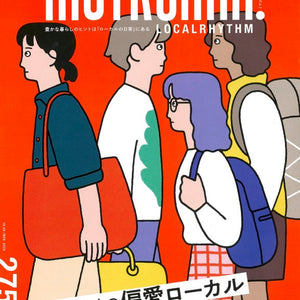You can now shop at Tatsuya using your Amazon account!

* We are sorry, but as of August 2021, Amazon Pay is no longer available.
From September 2015, you can now use Amazon's new service " Amazon Login & Payment " when shopping at Tatsuya.
What is Amazon Login & Payment?
Amazon Login & Payment is a system that allows you to shop at Tatsuya using your Amazon account information .
It is a system that allows you to easily and safely pay and shop by logging in to Tatsuya with your "Amazon account" from your PC or smartphone and using the delivery address and credit card information registered in your Amazon account. .
Customers who already have an Amazon account can start shopping at Tatsuya without having to enter any troublesome information !
Amazon Login & Payment Amazon official page
Customer benefits
What are the benefits of using Amazon Login & Payment?
- Shorten the time to complete your order!
- No need to enter troublesome addresses and credit cards!
- Register as a member and get Tatsuya points while shopping!
- Safe with Amazon's world-class security!
■Benefits for new customers
You can use the customer information, shipping address, and credit card information registered in your Amazon account as they are when shopping or registering as a new member. You can use the same email address and password you use for Amazon, so you don't have to think about or remember new combinations.
■ Benefits for existing members
Repeater members will no longer need to enter their "credit card number", which they always had to enter each time. (* We do not store "credit card information" on Tatsuya's server for security reasons.)
Easy comparison between Amazon Login & Payment and traditional shopping methods
how easy can it be I made a list so that you can understand!
You can see that the troublesome work of registering and entering addresses and credit cards has become unnecessary and convenient !
Amazon Login & Payment Usage Flow (PC)
*Click here for smartphone users
1. Click "Pay with Amazon account" in the shopping cart!
 If you wish to use Amazon Login & Payment, please click "Pay with Amazon Account" in the shopping cart.
If you wish to use Amazon Login & Payment, please click "Pay with Amazon Account" in the shopping cart.
2. Sign in to Tatsuya with your Amazon account
 Enter the email address and password you use for your Amazon account.
Enter the email address and password you use for your Amazon account.
*Please be assured that your Amazon password will not be sent or stored at our store.
3. Link Amazon Login & Payment with Tatsuya member information
If you have already registered as a member of Tatsuya, please click "Login and purchase" to link with Tatsuya's member information.
 Please enter the email address and password you used to register as a Tatsuya member here.
Please enter the email address and password you used to register as a Tatsuya member here.
Existing members can continue to use previously earned points.
4. Confirmation of customer information
 Your name, furigana, address, and phone number will be carried over from your Amazon account. Please check if the information is correct.
Your name, furigana, address, and phone number will be carried over from your Amazon account. Please check if the information is correct.
If you wish to change your customer information, you can do so by clicking the "Change" button.
4. Selecting and adding new delivery destinations
 You can select the delivery address from the delivery addresses registered in your Amazon account.
You can select the delivery address from the delivery addresses registered in your Amazon account.

If you would like to add a new delivery address, please enter the delivery address from "+ Add New".
5. Payment method: select credit card

The credit cards registered in your Amazon account will be displayed, so please select the credit card you want to use for payment.
If you would like to add a credit card, please click "+ Add new" and register a new credit card.
6. Order Confirmation
 For customers who use Tatsuya for the first time using Amazon Login & Payment, we recommend registering as a Tatsuya member at the same time.
For customers who use Tatsuya for the first time using Amazon Login & Payment, we recommend registering as a Tatsuya member at the same time.
If you check the box "Register customer information as a member" and confirm your order, you will automatically be registered as a member of Tatsuya after confirming your order.
We are now running a campaign, and new Tatsuya members will receive 500 points of Tatsuya points that can be used from the next time.
For customers who have registered as members of Tatsuya, we will present points that will be accumulated according to the amount of money used from the next shopping.
If you have any questions, please feel free to use the inquiry form .
You can also contact us by email ( tatuya@kobebeef.co.jp ) or by phone (078-331-3026).
Amazon Login & Payment Usage Flow (Smartphone)
1. Click "Pay with Amazon account" in the shopping cart!
If you wish to use Amazon Login & Payment, please proceed to the shopping cart screen and click "Pay with Amazon Account" at the bottom of the screen. 

2. Sign in with your Amazon account
Enter the email address and password you use for your Amazon account.
*Please be assured that your Amazon password will not be sent or stored at our store.
3. Link Amazon Login & Payment with Tatsuya member information
If you have already registered as a member of Tatsuya, please click "Login and purchase" to link with Tatsuya's member information.
4. Confirmation of shipping address, credit card, and customer information
Please select the desired delivery address from the delivery address list. If you would like to send to a new delivery address, please register the new delivery address from the change button on the upper right.
You can pay with the credit card registered in your Amazon account. If you wish to pay with a different credit card, please register from the "Change" button.
Your name, furigana, address, and phone number will be automatically transferred from your Amazon account. Please check that the information is correct. If you wish to change your customer information, you can do so by clicking the "Change" button.
5. Order Confirmation
For customers who use Tatsuya for the first time using Amazon Login & Payment, we recommend registering as a Tatsuya member at the same time.
If you check the box "Register customer information as a member" and confirm your order, you can automatically register as a member of Tatsuya after confirming your order.
We are now running a campaign, and new Tatsuya members will receive 500 points of Tatsuya points that can be used from the next time.
For customers who have registered as members of Tatsuya, we will present points that will be accumulated according to the amount of money spent from the next shopping.
If you have any questions, please feel free to use the inquiry form .
You can also contact us by email ( tatuya@kobebeef.co.jp ) or by phone (078-331-3026).